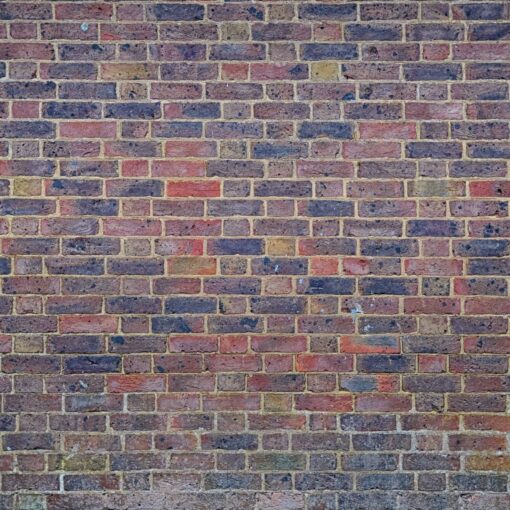Working with servers often requires a good understanding of network communication. One common task is sending messages across the network for testing or configuration purposes. In this blog, we’ll explore how to send a UDP (User Datagram Protocol) message to a specific IP address and port on a Red Hat Enterprise Linux (RHEL) server using a powerful tool called Netcat.
What is Netcat?
Netcat, often referred to as the “Swiss army knife” of networking, is a versatile tool used for reading from and writing to network connections using TCP or UDP. It’s widely used for debugging, scripting, network exploration, and creating ad-hoc solutions for networking problems.
Step-by-Step Guide
- Install Netcat If Netcat is not already installed on your RHEL server, it can be easily added using the package manager. Open your terminal and enter the following command:
sudo yum install ncThis command will install Netcat on your server.
- Prepare Your Message Decide on the message you want to send. It can be anything from a simple greeting to a complex string of data, depending on your requirements.
- Sending the Message To send a UDP message, the command format in Netcat is straightforward. Here’s the syntax:
echo "Your message" | nc -u <IP address> <Port>Replace Your message with your actual message, <IP address> with the target IP address, and <Port> with the port number you want to send the message to.
For example, to send “Hello, World!” to IP 192.168.1.10 on port 1234, the command would be:
echo "Hello, World!" | nc -u 192.168.1.10 1234Things to Consider
- Connectionless Protocol: Remember that UDP is a connectionless protocol. This means that there is no confirmation or acknowledgment that the message was received by the destination. It’s a “fire-and-forget” type of communication.
- Network Policies: Ensure that any network policies or firewalls allow UDP traffic on the port you are targeting. Otherwise, your message may be blocked.
Conclusion
Sending UDP messages using Netcat on a RHEL server is a simple yet powerful way to communicate across the network. Whether you’re a system administrator, a network engineer, or just someone who loves to tinker with Linux, knowing how to use Netcat effectively can be a valuable skill in your toolkit.